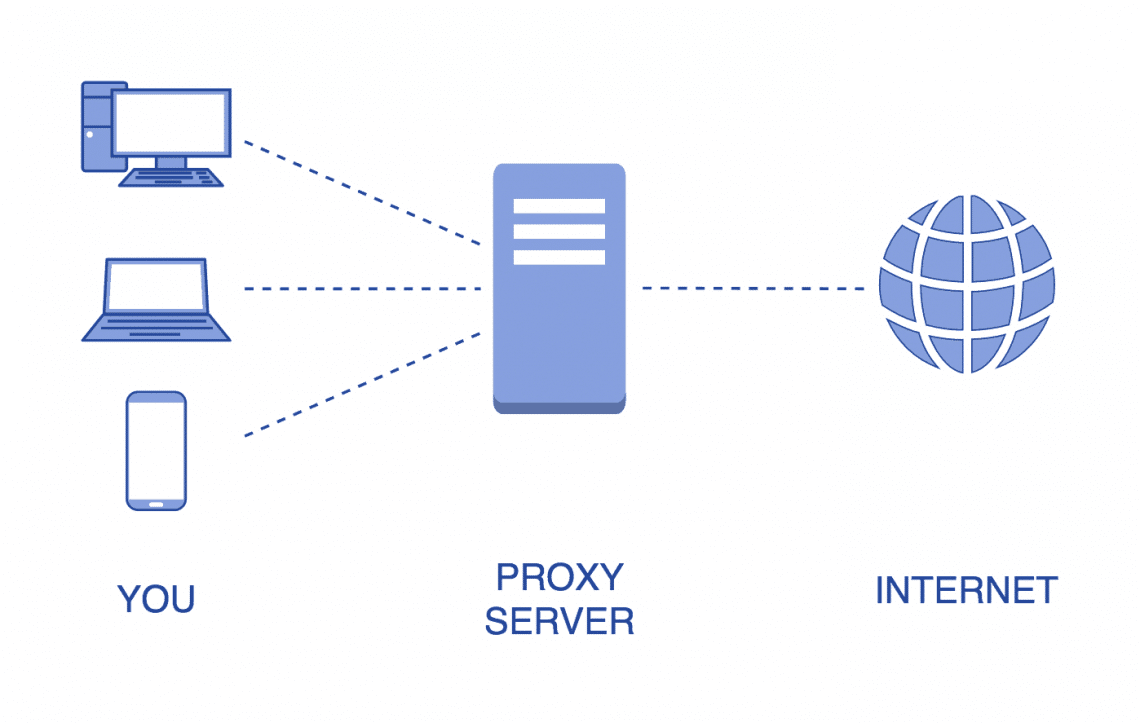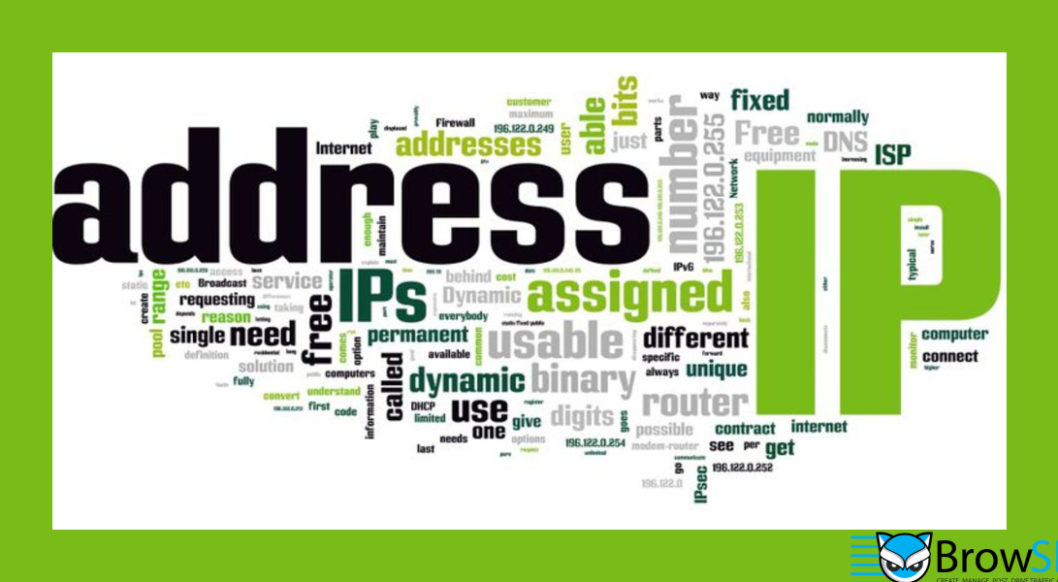Many friends ask if the mobile phone can set the proxy IP, how can the mobile phone set the proxy IP?
Of course, the mobile phone can be set up to use the proxy IP, different types of mobile phones have different setting methods, but they are basically the same. Here, the Android phone is used as an example.
1. Click "Settings" to enter the WiFi list, long press the WiFi which you're trying to modify the proxy.
2. From the pop-up menu, select "Modify Network" or "Connect to Network".
3. At the bottom of the pop-up window, check "Advanced Options" - "Proxy Settings": Select Manually in the list.
4. Fill in the proxy IP address for the server host name and the server port, then save it.
If you don't use the proxy IP, how to you cancel it? It's also simple. In the third step, select "None" in the proxy settings list.
The above is the method of setting the proxy IP of the Android phone. It's very simple. If you have any other questions, you can contact the customer service agent of TTProxy.
Of course, another way to use proxy IP is install an independent Application. This is usually to download the software, register and log in, then click a button to change the proxy IP. If youu don't need to use proxy IP, then click pause.